FLASH SALE Get 10% OFF everything using the coupon code: FLASH10 View Pricing Plans →

Inspiro theme allows you to display videos in background in each slide from the Slideshow.
Until recently, most mobile devices didn’t support video autoplay, in order to prevent users from unsolicited data consumption.
However, latest version of Inspiro supports video backgrounds if you’re using self-hosted video (MP4) or Vimeo. Unfortunately, YouTube videos cannot be played automatically in background on mobile devices.
UPDATE: In Inspiro 6.1 we’ve also added support for Vimeo videos to be used as background. This works best with Vimeo Plus, Pro and Business accounts, and Vimeo videos will also play on mobile devices with video autoplay support.
Even though Inspiro supports self-hosted videos, it’s much better to host them on a dedicated video platform like Vimeo. With Vimeo PRO, your videos will load faster and you will not have to deal with issues like server bandwidth or slow-loading videos.
Don’t want the background video to play on mobile devices?
You can disable it in Customizer > Homepage Slider:
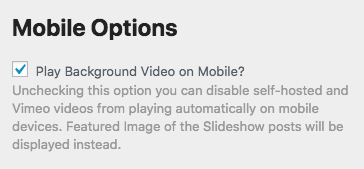
When you create a Slideshow post, find the Video Background tab in Video Settings section:

There you can insert a video that will play in the background for the current slide in the slideshow.
The Featured Image of that Slideshow post will act as a fallback during page load and on devices that don’t support video autoplay (mobile devices).
The theme includes also a feature called Video Lightbox which is fully supported by tablets & mobile devices.
Using Video Lightbox you can display YouTube, Vimeo or self-hosted videos in the slideshow on both desktop and mobile devices:

You can read more about Video Lightbox feature here.