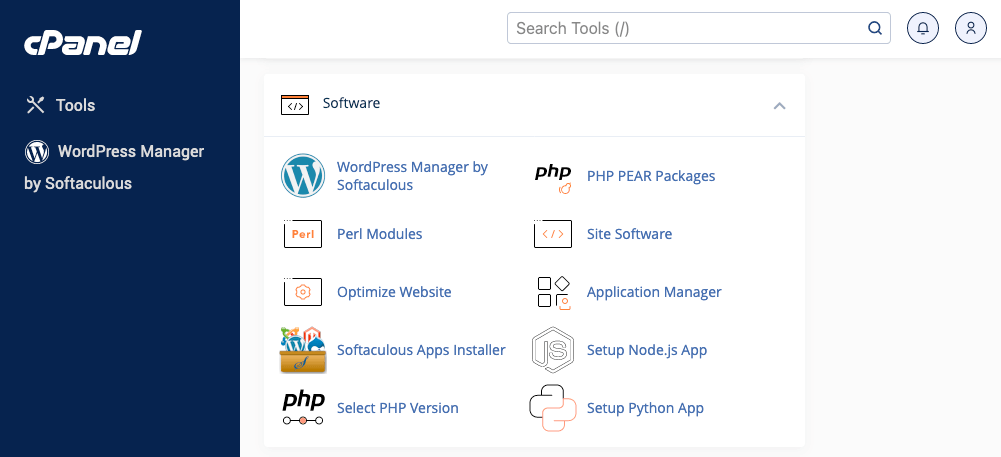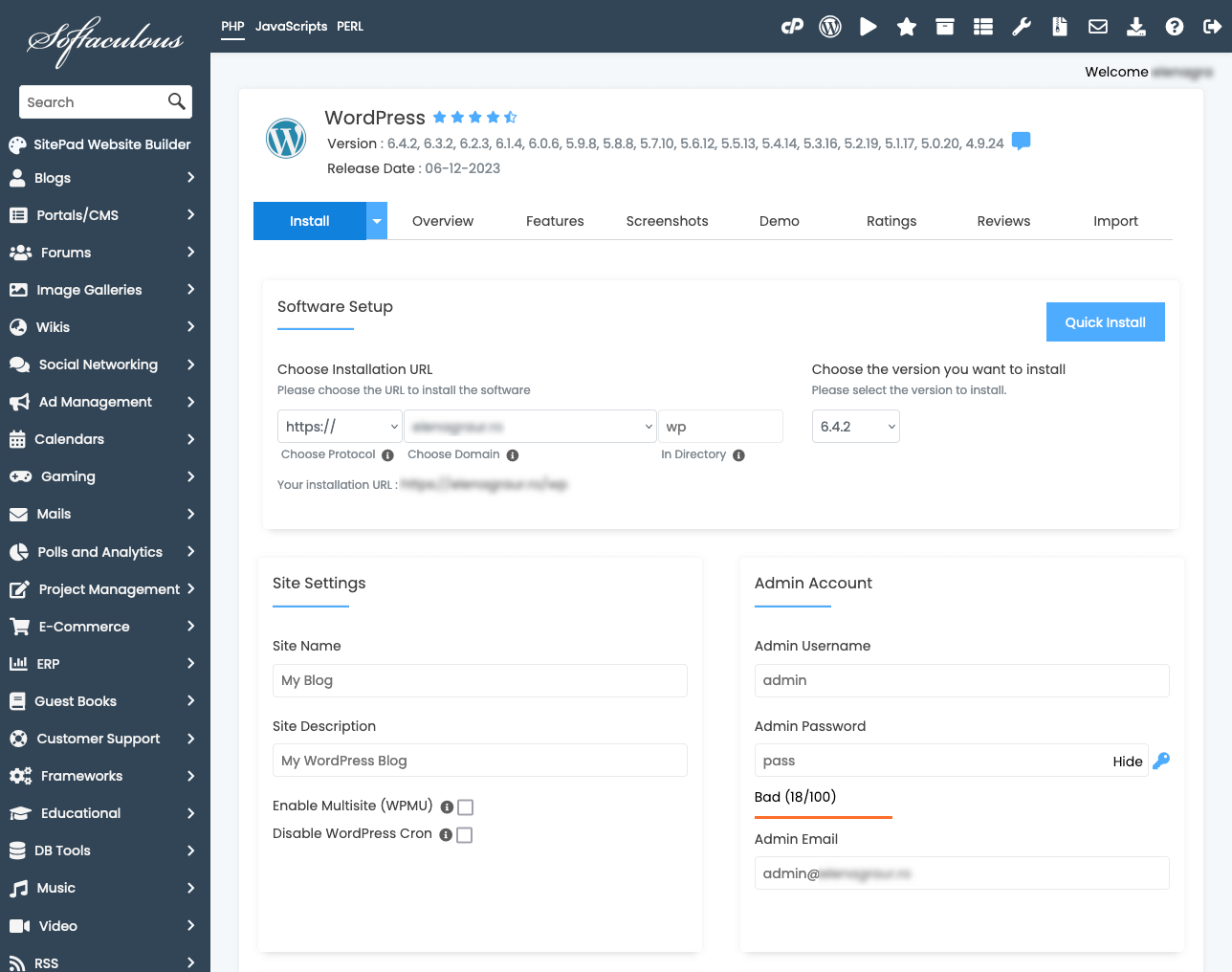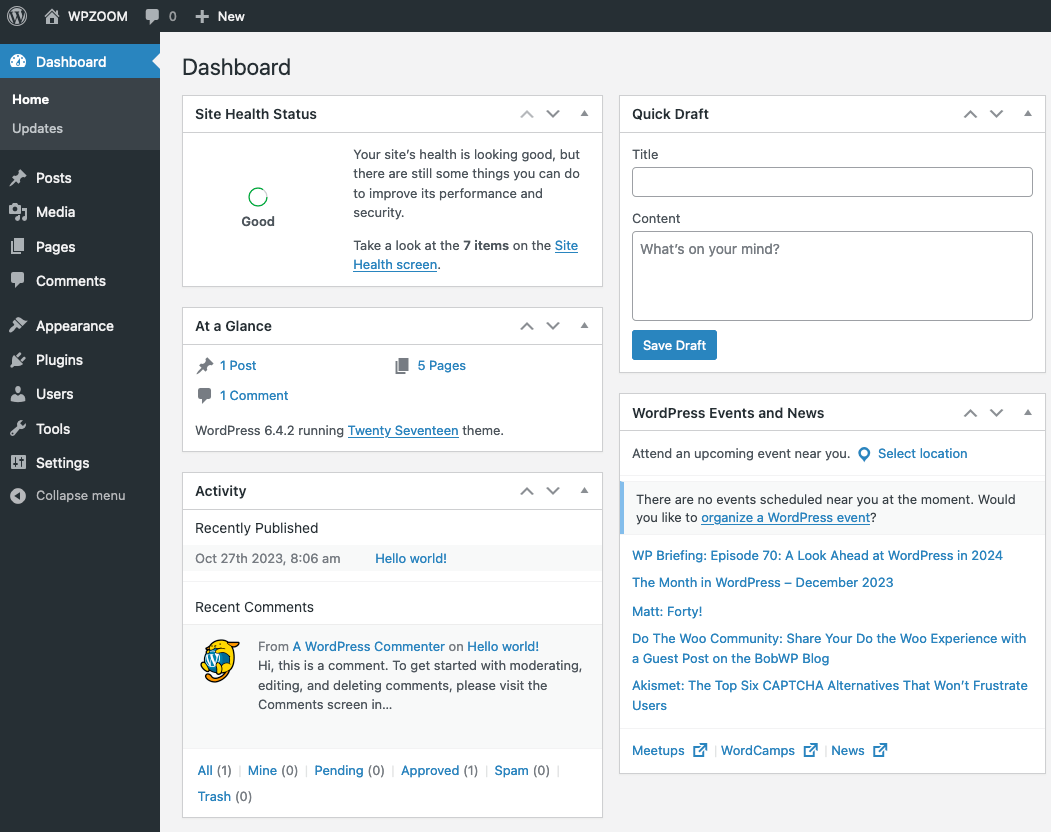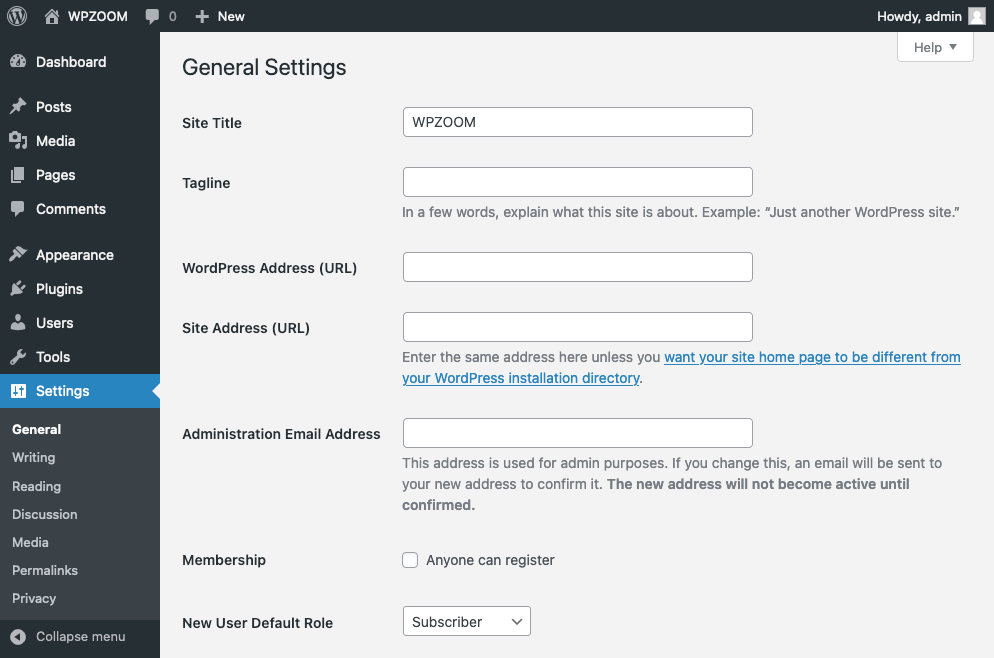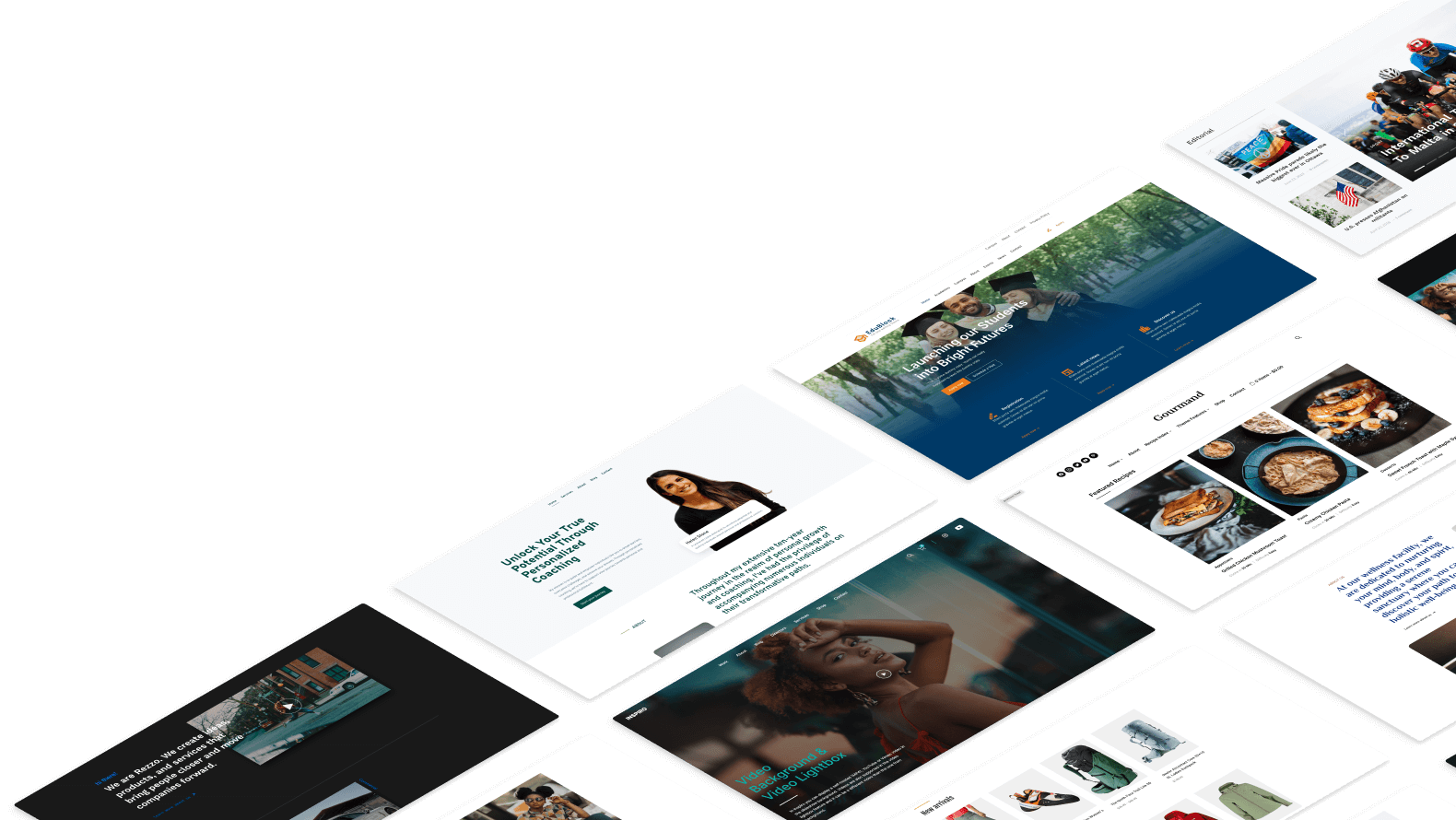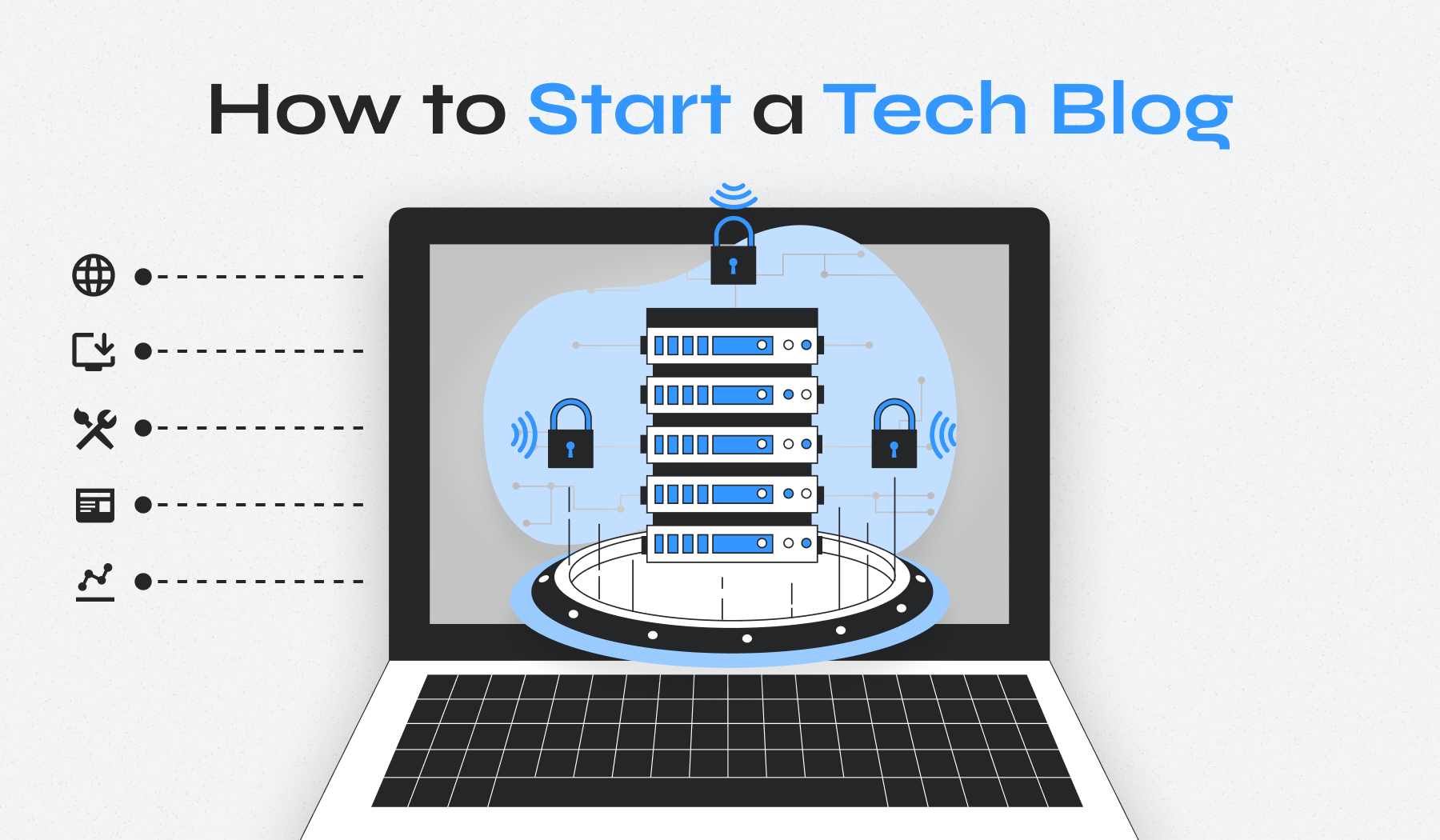
Technology is one of the most fascinating things we can focus on today. If you are anything like us, discovering new technology and gadgets brings you immense joy. This inevitably leads to the question: How to start a tech blog? It seems like something that would generate tremendous satisfaction.
Learning how to start a tech blog is more challenging than it sounds. It is a lot more than just writing about technology. You will need to develop new skills, apply strict strategies, and face the fact that your competition will be fierce. Success is within reach if you follow a comprehensive plan and use our guide for reference.
Quick Guide to Starting a Tech Blog
Here’s a quick summary of the critical steps involved in creating a tech blog:
- Step 1: Identify Your Tech Blog Niche
- Step 2: Choose a Name and Secure Your Domain
- Step 3: Select a Hosting Provider
- Step 4: Install WordPress
- Step 5: Select a WordPress Theme
- Step 6: Customize Blog Settings
- Step 7: Install Essential Plugins
- Step 8: Plan and Create Captivating Posts
- Step 9: Promote and Expand Your Tech Blog
- Step 10: Make Money With Your Tech Blog
Now, explore each aspect in more detail to ensure you’re well-equipped to make your tech blog successful.
10 Steps to Start a Tech Blog: A Detailed Guide
The steps to create a tech blog are relatively straightforward. Still, some parts are slightly unintuitive, and this guide will make the whole process much more manageable. As a tech blogger, you must understand your audience’s needs and how to fulfill them. Here are some of the best pieces of advice you can receive.
1. Identify Your Tech Blog Niche
Given our fascination with technology in general, it’s no surprise that the blogging universe is quite saturated in the tech niche. That doesn’t mean you shouldn’t get started or that nothing else is left to explore.
Technology evolves from one day to another, new trends emerge constantly, and there is always something else to learn and be fascinated by. That makes tech blogging so interesting: there will always be a new niche for you to explore.
Since tech is an immensely vast topic, you must find the one niche you are most passionate about. Here are some ideas to keep in mind:
- Artificial intelligence
- Augmented reality
- Metaverse
- Cybersecurity
Obviously, there are many more topics you can choose from, but we thought you might enjoy having a starting point.
2. Choose a Name and Secure Your Domain
With a clear niche in mind, it is now time to choose a name for your own tech blog. Your blog’s name must be short, clever, and easy to remember. Whether you go for funny wordplay or you simply decide to choose a very straightforward name, remember that this is how people will remember you.
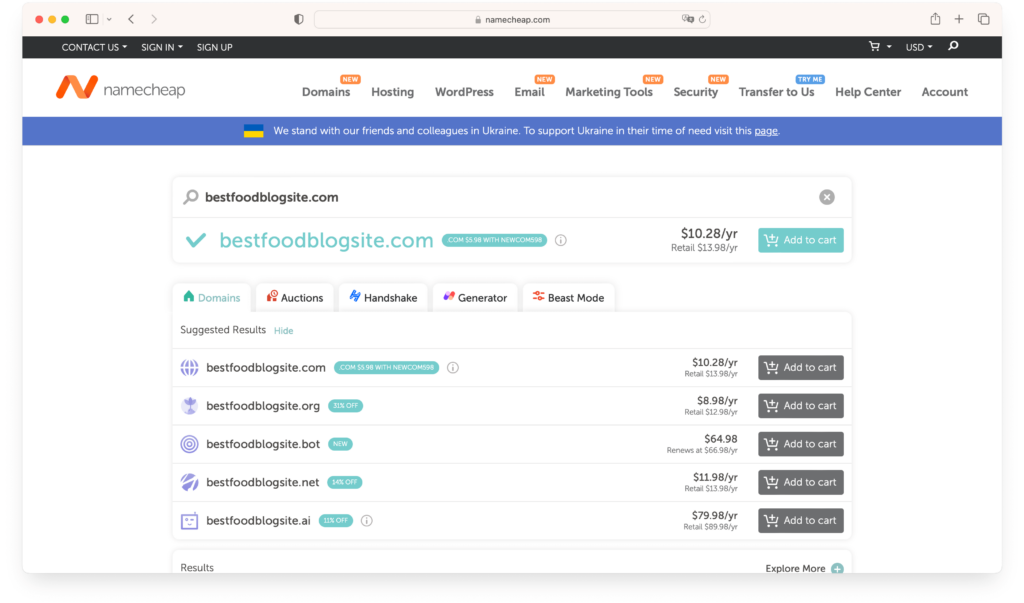
Choosing a name also depends on whether the domain name is available. An important note is that you need to choose a domain name that is as close as possible to the name of your blog.
3. Select a Hosting Provider
Your site must also be hosted on a server to be online and available to your audience. To do so, subscribe to a web hosting provider and choose a package that suits your needs.
We know that choosing a hosting provider can be difficult, mostly because of the many available choices. Our curated list of recommended hosting providers might help.

Of course, you should explore even cheaper options. Beginnings are tough, especially in tech blogging, so we understand if you want to focus mainly on cutting costs. Here is a list of the best hosting providers that offer super cheap packages.
4. Install WordPress
The best blogging platform available for a successful tech blog these days is WordPress. Why choose WordPress instead of other blogging platforms? There are plenty of reasons for that, and perhaps some of the most relevant are:
- Ease of use
- Security
- Variety of choices in terms of themes and plugins
Installing WordPress on your tech blog is easy to do from the control panel your hosting company provides. Just follow these steps:
- Log into Your Hosting Control Panel. The most commonly used platform is cPanel, and you can access it from your account on the hosting provider’s website. Your login information is generally shared with you via email.
- Locate the WordPress Installer and Start the Installation Process. This option is usually available within a section in your cPanel called Softaculous and consists of a one-click installer. You can also use the search bar if you can’t easily find it from the options available.
- Enter Your Site Information. Once you’ve launched the installer, you will be asked to provide some data about your site: the name, a tagline, and the login information you will use later to access the dashboard.
- Access Your WordPress Dashboard. Once the installation is complete, you can access the WordPress dashboard to start editing your site and getting things ready. To do this, you must use the login information you created in the previous step.
5. Select a WordPress Theme
How your technical blog looks will play a very important role in how your target audience interacts with your content. How you choose and set up your WordPress theme will partly generate the website’s design.
As a tech blogger, you will need your site to look and operate in a certain way. People who visit it expect a certain type of design and functionality.

To meet even the highest expectations, our top recommendation for tech blogging is the Indigo theme. It was designed particularly like a magazine, and you can easily configure it in different layouts depending on what you want to focus on more.
Here are some of our other favorites:
There are thousands of blog themes to choose from, and how you select the WordPress theme for your blog will play a huge role in your success.
Installing the WordPress theme is quick and easy; you can do it with just a few clicks.
6. Customize Blog Settings
While WordPress themes provide a structure, you must make your technology blog your own. Customizing your site will require a couple of essential steps.
Granted, these are just a tiny part of the story, but they provide your site with an important foundation on which to build.
- Personalize your site title and tagline using WordPress General Settings. These are important pieces of information your users will see first. This data is how visitors will interact with your site for the first time.
- Design an intuitive navigation menu from Appearance > Menus. Helping your visitors easily navigate your content will make a massive difference in your retention rates. The easier it will be for your readers to find the information they are looking for or the information you want them to see, the more likely your tech blog will make it.
- Select your homepage layout from Settings > Reading. Most of your readers will land on your homepage the first time they visit your site, so it is a significant page that needs a very well-designed layout. This is your opportunity to ensure that your readers see the information you want them to see in a way that makes them want more.
- Manage comments effectively from Settings > Discussion. Tech blogging is not necessarily the most interactive experience, but you do need to keep your audience enticed and involved in your blog. Your readers need to join the discussion and have a voice, but you must find a balance between giving them a voice and exposing yourself to spam issues.
- Optimize your URL structure from Settings > Permalinks. This will also make your website more trustworthy for visitors and provide search engine crawlers with a better structure to follow, which will later mean better SEO results.
7. Install Essential Plugins
WordPress plugins are an essential part of your website. They provide countless ways to customize your site, both in terms of design and functionality.
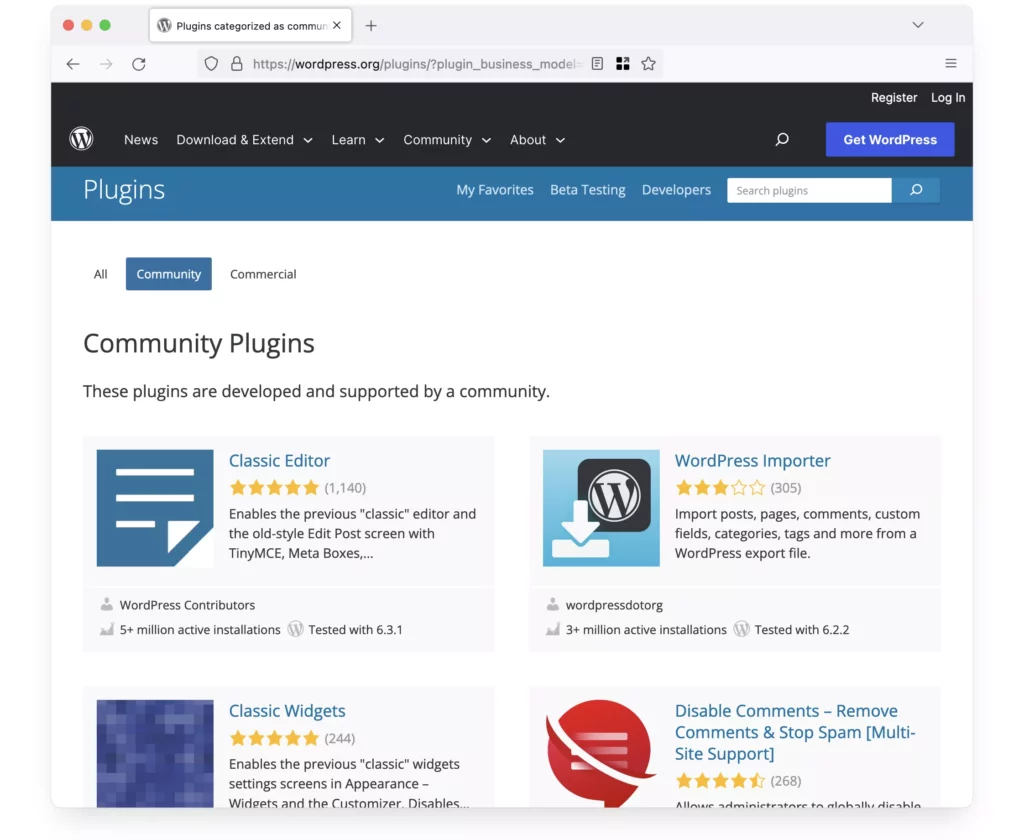
Plugins allow you to change the way your website looks and operates. Whether you want to implement a slider on your homepage or improve the security of your tech blog, plugins are the way to go.
Installing a WordPress plugin is easy and quick and requires almost no technical knowledge. The key to installing plugins is finding the balance between their impact on your blog’s performance and the value of the functionality they add.
After a certain point, too many plugins will hurt your site’s security and loading speed. Choosing the right plugins to install can be difficult, so we prepared a curated list of WordPress plugins essential for a tech blog.
8. Plan and Create Captivating Posts
Of course, regardless of how well-built your site is, it won’t be of any value unless you post high-quality content. Planning your content ahead of time will give you many advantages.
The tech industry is a fast-moving environment. Something is always happening, and you constantly have things to promote or write about. Whether you want to keep your audience up to date with the most recent gadget launches or just inform them about new technological developments, you must plan accordingly.
Even though it may not seem this way, the tech industry is seasonal. For example, more gadgets are bought in the cold season (Black Friday, Christmas) than in the summer. Create your content strategy keeping this in mind, and you will be able to meet and exceed your readers’ expectations.
9. Promote and Expand Your Tech Blog
Getting people to visit your blog will be a challenge at first. The competition in this field is fierce, and making your way to the top will require dedication, high-quality content, and a good marketing strategy.
Tech bloggers generally use various strategies to promote their blogs, but the most relevant and important ones to remember are SEO and social media.
Search engine optimization is a tool that will pay off in the long run. Making things the right way, writing top-quality content, and following the SEO best practices will require effort, but once things start going your way, you will see excellent results.
Another strategy many tech bloggers use involves using forums or platforms like Reddit or Quora to answer questions regarding topics you cover on your blog, including links to relevant blog posts or articles. This will work well for promoting your tech blog as a link-building strategy and because it will direct people to your site at no cost.
Social media is the most accessible and commonly used tool for beginner tech bloggers. Platforms like Facebook, TikTok, or Instagram have tremendous power to generate website traffic. That is why making your content easily shareable is essential.
That task is easy with tools like the Social Media Icons Widget plugin from WPZOOM. All you need to do is install the plugin and link your social media accounts.
While some platforms are better for discussion and interaction, others are better for sharing visuals. If your tech blog is focused on this, you would benefit from having an Instagram presence. Use the Instagram Widget plugin to make things easier.
10. Make Money With Your Tech Blog
Regardless of how passionate you are about technology, your tech blog must generate revenue to be a sustainable project. To get it to actually make you money, you will need to implement one of the (many) monetization strategies currently available to bloggers.
Even though many other options exist, here are some of the most popular and commonly used monetization options ideal for tech blogs.
- Display Ads. The most straightforward way to monetize your tech blog is to get paid for your traffic. To do that, you will need to place ads on the pages of your site. Registering with an advertising platform like Google AdSense is the easiest way to do that. This way, you will easily make an income every time your site will generate views for the ads you display
One thing you should know about this monetization strategy is that in order to make a decent income, you will need a lot of traffic. - Affiliate Marketing. Affiliate marketing is another excellent way to make money as a blogger, particularly lucrative for tech bloggers. This strategy involves signing up to affiliate platforms and getting your links when recommending tech products on your blog.
In your case, since we are talking about technology and you can easily create product reviews or comparisons, affiliate marketing can be an amazingly lucrative way to earn money. You earn a commission whenever somebody purchases a product you recommend from your affiliate link. - Sponsored Content. While sponsored posts are generally used on social media platforms, you can also use this strategy. It is similar to displaying ads but with a more personal approach.
You can choose the products or businesses you promote and negotiate your deals directly with the owners or representatives. - Digital Products. As a tech blogger, you can sell many digital products. Whether it’s an e-book on how to read the technical specs of different products or a subscription-based podcast where you discuss the latest tech trends, your audience will certainly want to purchase them if they bring value.
Bottom Line
Learning how to start a tech blog can help you become a renowned author in the technical niche of the blogosphere. You have a long way to go from your intention to start blogging to actual success, whatever that may mean to you.
And if you are serious about your blogging and want to make it, you should know that there is much more you should be learning. Here are some resources that will help
- WordPress SEO: Learning how to make friends with search engines is amazingly important. Follow SEO best practices as you build your website and create your technical content, and the strategy will pay off in the long run.
- WordPress Speed Optimization: As a tech blogger, can you afford to have a slow website? You should know what to do to speed up your loading time and make sure your website is as well-performing as it can be
- How to Secure Your WordPress Site: Keeping your content and visitors safe is tremendously important. Learn everything you need to know about WordPress security and how to protect yourself from different threats.