FLASH SALE Get 10% OFF everything using the coupon code: FLASH10 View Pricing Plans →
You might see something like this in different places in your theme:
Don’t panic, this is not a bug. This is what is called a “Gravatar“. You will need to create an account on the Gravatar website using the same E-Mail address you use to author posts/pages/etc on your WordPress site. Once you have a Gravatar account setup and an image associated with that account, you should see it show up in your theme automatically.
You can also go to the Avatars section of Settings > Discussion in the WordPress admin menu for more options.
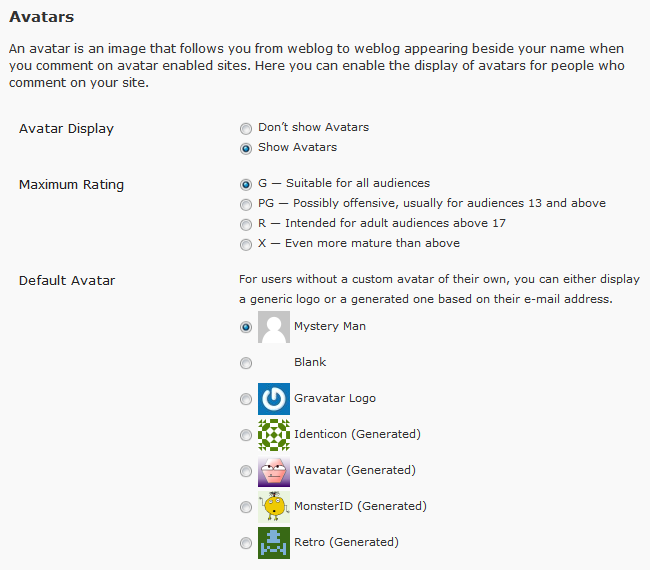
If you want to upload a custom avatar, without using Gravatar, we recommend using the WP User Avatar plugin.