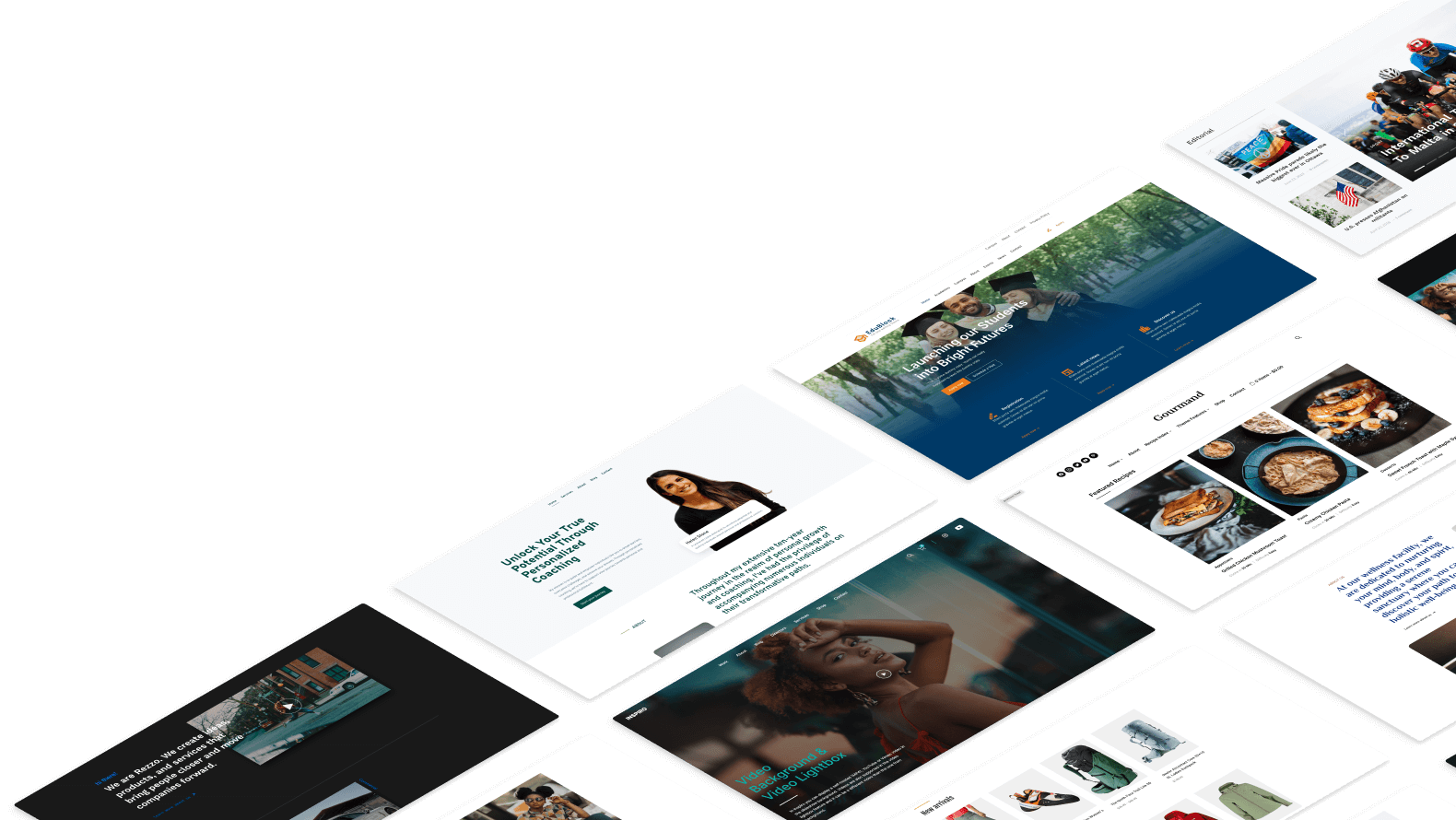WordPress powers more than a third of all websites, yet many users are unaware that there are two versions: WordPress.com and WordPress.org. Knowing the difference between them is essential for choosing the right one for your needs.
This guide will clearly outline the features, advantages, and limitations of both WordPress.com vs WordPress.org. Whether you need a simple, managed solution or prefer full control and customization, you’ll find the information you need to choose the best platform for your website.
Table of Contents
- What Is WordPress.com?
- What Is WordPress.org?
- The Difference Between WordPress.com vs WordPress.org
- WordPress.com vs .org: Which One to Choose?
What Is WordPress.com?
WordPress.com is a fully managed platform that simplifies website creation by handling hosting, security, and maintenance for you. Unlike WordPress.org, which requires self-hosting and manual management, WordPress.com offers an all-in-one solution with easy setup, built-in features, and various pricing plans, making it ideal for users seeking convenience and minimal technical involvement.
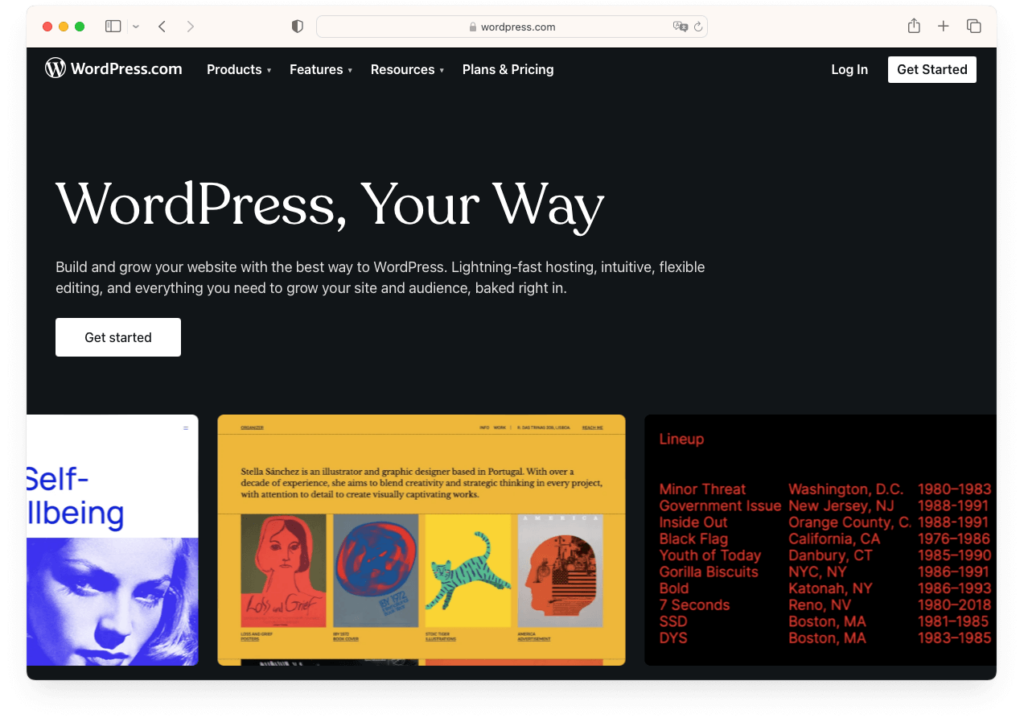
Pros of WordPress.com
- Ease of Use: No technical skills are required to get started. The setup process is straightforward, and the user interface is intuitive, making it perfect for beginners.
- No Hosting Setup Required: WordPress.com handles all hosting needs, eliminating the need to purchase a separate hosting plan or manage server configurations.
- Security and Updates Managed: WordPress.com takes care of security, updates, and backups automatically, ensuring your site remains secure and up-to-date without any manual intervention.
Cons of WordPress.com
- Limited Customization Options: The platform restricts the ability to upload custom themes and plugins, limiting the extent to which you can customize your site.
- Costs Associated with Advanced Features: While basic features are available for free, advanced functionalities like custom domains, additional storage, and premium themes require a paid plan.
- Restrictions on Monetization: WordPress.com imposes limitations on monetization methods, such as displaying ads or using certain eCommerce plugins, which can be a constraint for businesses looking to generate revenue through their website.
What Is WordPress.org?
WordPress.org is a self-hosted platform that offers complete control over your website. Unlike WordPress.com, which is a managed service, WordPress.org requires users to purchase their own hosting and manage their site’s security, updates, and backups.
This platform provides unparalleled flexibility and customization options, allowing users to upload custom themes and plugins, and implement advanced features. Ideal for those with technical skills or specific requirements, WordPress.org empowers users to build highly customized and fully controlled websites.
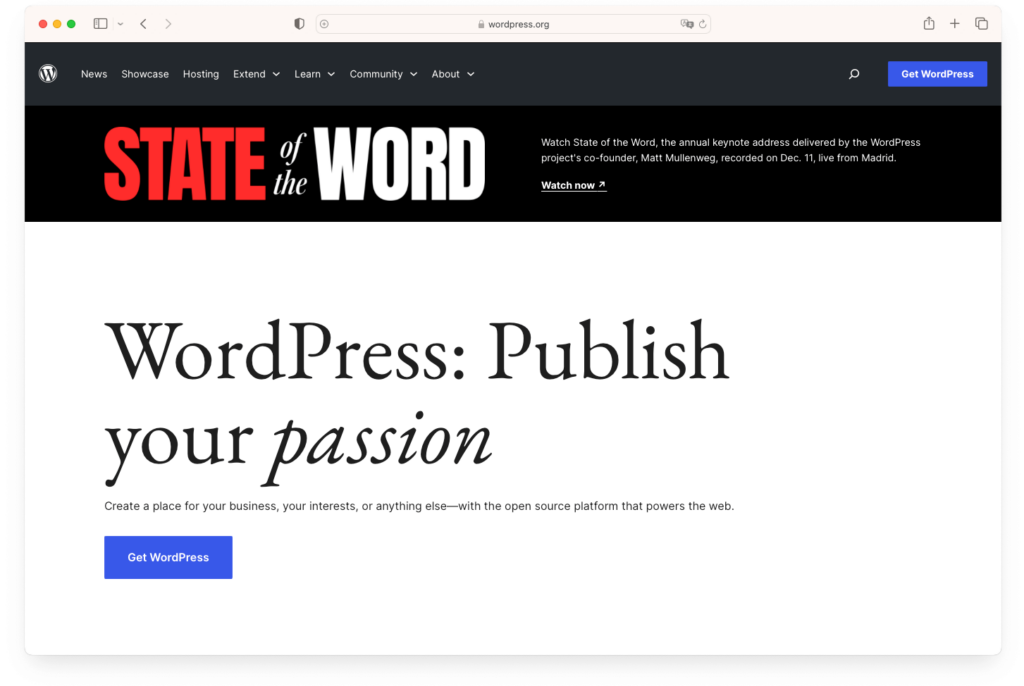
Pros of WordPress.org
- Full Customization Capabilities: Users have the freedom to upload any theme or plugin, and can even modify the code to tailor the website to their specific needs.
- Access to All Plugins and Themes: There are no restrictions on which plugins or themes can be used, providing extensive functionality and customization options.
- Complete Control Over Monetization: Users can implement any monetization strategy they choose, including ads, memberships, and eCommerce solutions, without any limitations.
Cons of WordPress.org
- Requires Technical Knowledge: Setting up and maintaining a WordPress.org site requires a certain level of technical expertise, which can be a barrier for beginners.
- User Responsible for Hosting and Maintenance: Users must manage their own hosting, as well as handle backups, updates, and security, which adds to the workload.
- Potential for Higher Costs: While the WordPress.org software is free, expenses for hosting, premium themes, and plugins can accumulate, leading to higher overall costs.
The Difference Between WordPress.com vs WordPress.org
While both versions will, in the end, result in you owning a website built on WordPress, there are many key differences to take into account when comparing WordPress.com vs WordPress.org. And even though different site owners or developers will care about some aspects more than others, here are the things we think you need to know about.
Hosting and Maintenance
- WordPress.com: Hosting and maintenance are fully managed by WordPress.com. Users don’t need to worry about purchasing hosting services, configuring servers, or managing backups and updates. This makes it a hassle-free option for those who prefer not to deal with technical aspects.
- WordPress.org: Users must handle their own hosting and maintenance. This involves purchasing a hosting plan, setting up the server, managing updates, and ensuring regular backups. While this offers greater control, it also requires more technical knowledge and responsibility.
Customization and Flexibility
- WordPress.com: Customization is limited compared to WordPress.org. Users can choose from a selection of themes and install a limited set of plugins. Advanced customization, such as modifying the code, is not permitted on the free plan and is restricted even on paid plans.
- WordPress.org: Offers unlimited customization options. Users can install any theme or plugin, modify the site’s code, and even build custom functionalities. This level of flexibility is ideal for users who need a unique design or specific features not available in standard plugins.
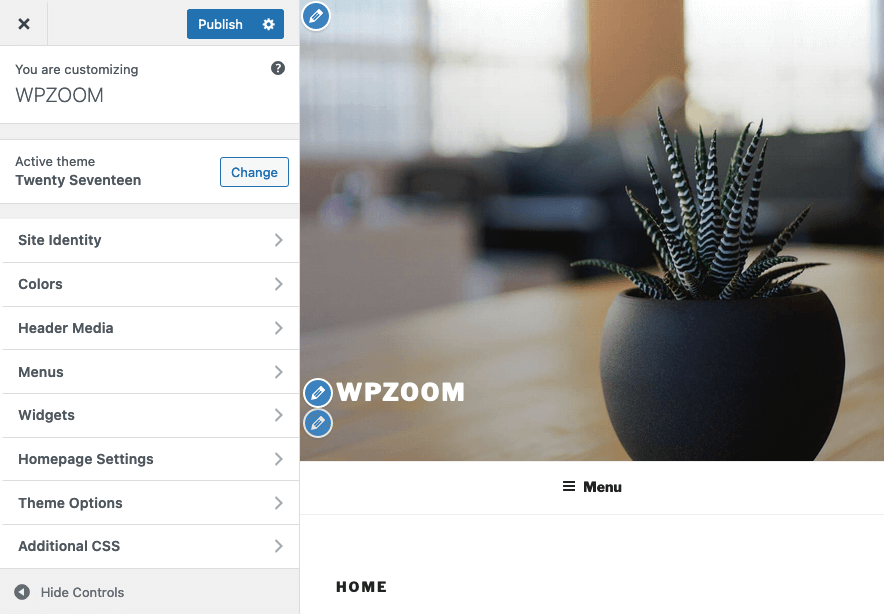
Cost Structure
- WordPress.com: Basic features are available for free, but advanced features require a paid plan. Paid plans can be more expensive if you need a custom domain, additional storage, or premium themes and plugins. Costs can range from a few dollars per month to over $40 per month, depending on the plan.
- WordPress.org: The software itself is free, but users must pay for hosting, which can range from a few dollars per month for shared hosting to hundreds of dollars for dedicated hosting. Additional costs may include premium themes, plugins, and professional services for design and development.
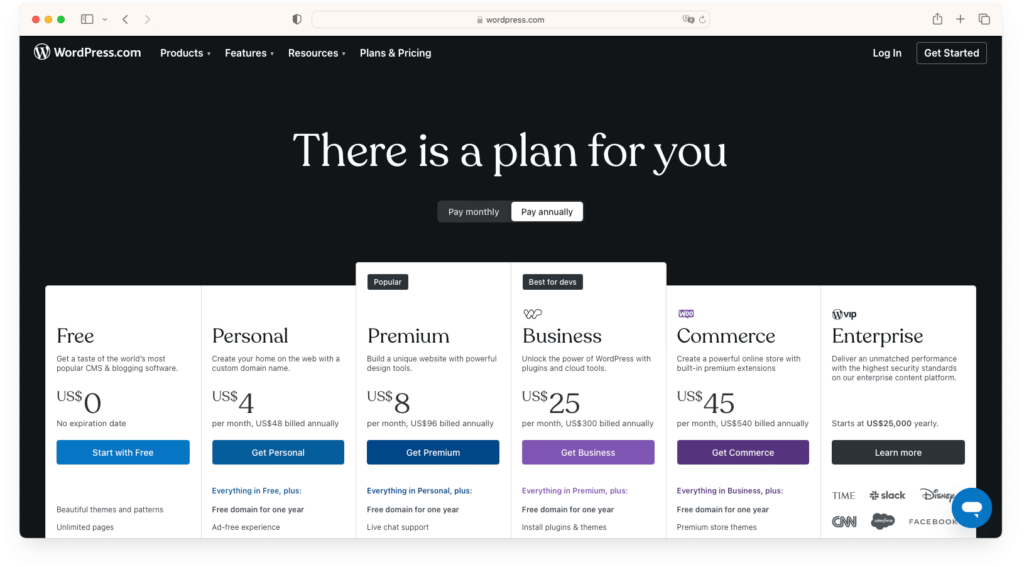
Monetization Options
- WordPress.com: Monetization options are limited, especially on the free plan. Users cannot run their own ads, and eCommerce capabilities are restricted. Paid plans offer more options, but there are still limitations compared to WordPress.org.
- WordPress.org: Provides complete freedom to monetize your site. Users can run ads, use affiliate links, set up an online store, and employ any monetization strategy they choose. There are no restrictions on how you can generate revenue from your site.
Support and Community
- WordPress.com: Offers support through forums and email, with priority support available on higher-tier plans. The platform also provides extensive documentation and tutorials to help users get started.
- WordPress.org: Relies heavily on community support. There is a vast amount of documentation, forums, and third-party resources available. Users can also hire developers or use premium support services from hosting providers and theme/plugin developers.
Site Creation Process
- WordPress.com: The site creation process is straightforward and user-friendly. Users sign up for an account on WordPress.com, choose a plan, and follow a guided setup process. This includes selecting a theme, customizing the site’s appearance with an intuitive drag-and-drop editor, and adding content. The entire process is designed to be accessible, even for those with no technical experience, making it easy to get a site up and running quickly.
- WordPress.org: Creating a site with WordPress.org involves several steps and requires some technical knowledge. Users need to purchase a domain name and hosting plan first. After setting up the hosting, they must download and install the WordPress software. Once installed, users have to choose a theme and install it manually, configure necessary plugins, and customize the site through the WordPress dashboard. This process offers greater flexibility and control but requires more time and technical expertise compared to WordPress.com.
Maintenance and Security
- WordPress.com: Maintenance and security are handled entirely by WordPress.com. The platform automatically manages updates, security patches, and backups, ensuring that the site is always secure and up-to-date. Users do not need to worry about technical maintenance tasks, which makes it an ideal choice for those who prefer a hands-off approach to site management.
- WordPress.org: Users are responsible for their own maintenance and security. This includes manually updating the WordPress software, themes, and plugins, setting up and managing backups, and implementing security measures to protect the site from threats. While this allows for greater control and customization, it also requires ongoing attention and technical knowledge to ensure the site remains secure and functional.
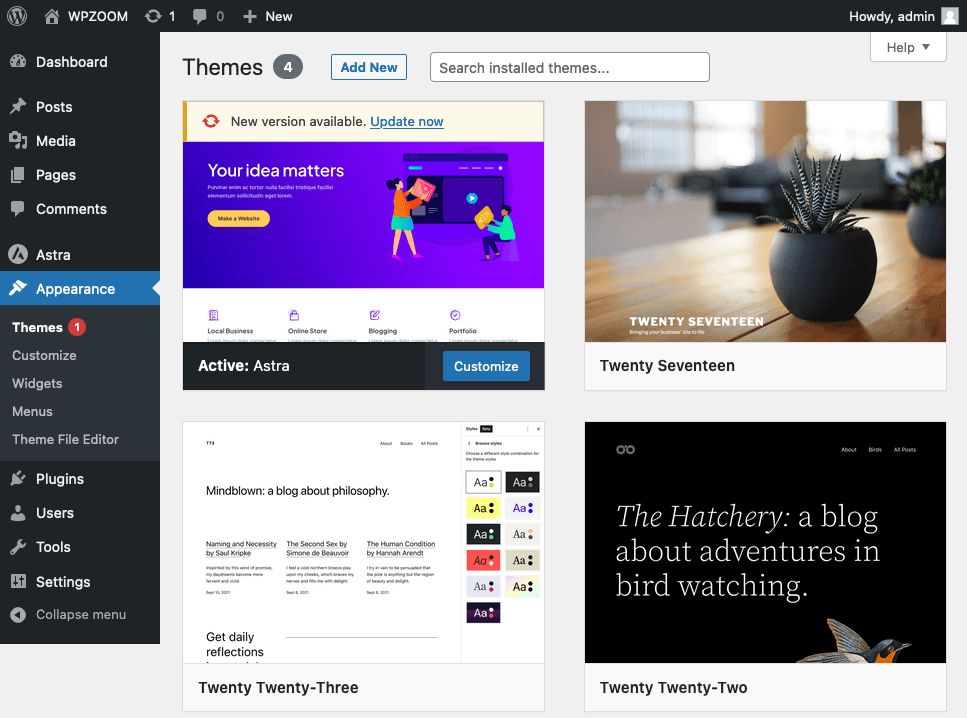
SEO and Performance
- WordPress.com: SEO and performance optimizations are somewhat limited on WordPress.com, especially on the free and lower-tier plans. While basic SEO tools are available, advanced features like custom plugins for SEO optimization and performance enhancements are restricted. Higher-tier plans offer better tools and options, but users still have less control compared to WordPress.org. Performance optimizations are handled by the platform, ensuring reliable speed and uptime without user intervention.
- WordPress.org: Offers extensive SEO and performance optimization capabilities. Users can install any SEO plugin to manage and enhance their site’s search engine visibility. Performance optimization plugins, like caching and image optimization tools, can also be installed to improve site speed. Additionally, users can choose hosting providers that offer specialized performance enhancements. This level of control allows for comprehensive SEO strategies and fine-tuned performance, catering to the specific needs of the website.
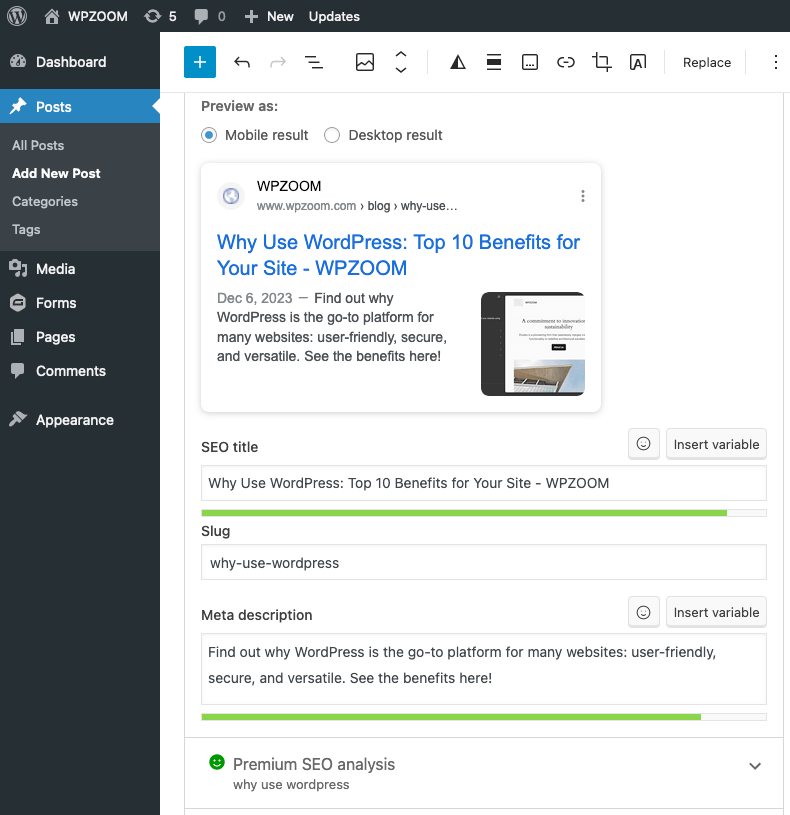
eCommerce
- WordPress.com: eCommerce capabilities are available, but they are limited compared to WordPress.org. Users need to subscribe to a Business plan or higher to access eCommerce features. The platform offers built-in options for setting up an online store, including integration with WooCommerce. However, the range of plugins and customization options is more restricted, and there are limitations on certain advanced eCommerce functionalities.
- WordPress.org: Provides extensive eCommerce capabilities with complete freedom to build and customize an online store. Users can install WooCommerce, the most popular eCommerce plugin, along with any other eCommerce plugins needed to enhance functionality. This includes advanced features such as payment gateways, inventory management, and custom product pages. The flexibility of WordPress.org allows for a fully tailored eCommerce solution, catering to complex and specific business requirements.
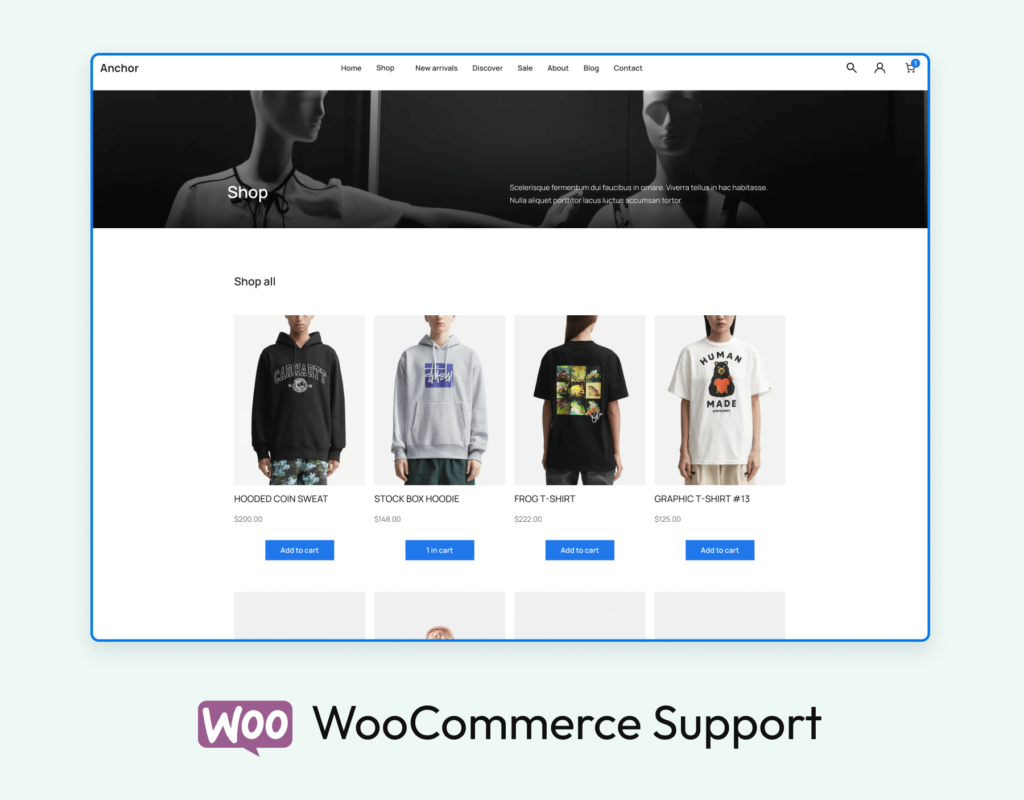
Ease of Use
- WordPress.com: Designed to be user-friendly and accessible for beginners. The platform offers a guided setup process, intuitive interface, and built-in tools that simplify site creation and management. Users do not need technical skills to get started, and the drag-and-drop editor makes customizing the site straightforward. The streamlined experience is ideal for those who want a hassle-free way to build and maintain a website.
- WordPress.org: Requires a higher level of technical knowledge and hands-on management. The setup process involves purchasing a domain and hosting, installing WordPress, and configuring the site. While the platform offers unparalleled customization and flexibility, it can be daunting for beginners. However, once users become familiar with the WordPress dashboard and available plugins, they can leverage powerful tools to create and manage their site. This platform is best suited for those who are comfortable with a steeper learning curve or who have access to technical support.
WordPress.com vs .org: Which One to Choose?
Now that the differences between WordPress.com and WordPress.org are clear, the next step is choosing the right solution for your needs. This decision will depend on your priorities and what you value most in a website-building platform.
Here are some key considerations to help you decide:
- Convenience vs. Control: Do you prefer the convenience of a managed service, or do you want full control over every aspect of your website? WordPress.com offers a hassle-free setup with managed hosting, security, and updates, while WordPress.org provides complete control and customization, but requires technical know-how.
- Cost vs. Features: Are you looking to minimize costs, or are you willing to invest in premium features and services? WordPress.com has various pricing plans, including a free option, but advanced features come at a cost. WordPress.org itself is free, but you’ll need to pay for hosting, domains, and any premium themes or plugins you choose.
- Customization Needs: Do you need extensive customization and functionality, or are the built-in features of WordPress.com sufficient for your needs? WordPress.org allows you to upload any theme or plugin and modify your site’s code, providing unmatched flexibility. In contrast, WordPress.com offers a more limited selection of themes and plugins but ensures everything is optimized for performance and security.
- Monetization Goals: How do you plan to monetize your website? WordPress.com has restrictions on monetization options, especially on lower-tier plans, while WordPress.org offers complete freedom to implement any monetization strategy, including ads, memberships, and eCommerce.
By evaluating these factors, you can determine which platform aligns better with your goals and technical capabilities. Both WordPress.com and WordPress.org have their strengths, and the best choice depends on your specific requirements and preferences.