Two and a half years is a long time in WordPress. We’ve seen nine major releases, huge new trends emerging, and big technological changes that will power the next decade of WordPress growth.
It’s also been two and a half years since we launched ZOOM Builder, our WordPress page builder.
ZOOM Builder was an innovative take on page builders, offering a product which could be used with any theme, pre-built templates and support for widgets. All of these were new at the time. To prove the flexibility, the demo for the plugin ran using the default WordPress theme.
We were offering business templates, landing pages, magazine layouts, agency portfolios, app layouts… and a bunch more, and it was really easy to use.
Here’s what one review written just after release said:
I really enjoyed using ZOOM Builder and would highly recommend it to anyone…Before using it I was a little bit dubious about its claims to be compatible with all WordPress themes but it looks like this is the case…The range of modules or elements that can be added to your layouts was impressive, but the fact that you can use any widgets that are active on your site means the possibilities of what you can add to your layouts are endless.
ZOOM Builder was a great product and given the explosion of popularity in page builders since our launch, it was a prescient call to build our own page builder. The appeal is obvious. As Chris Lema puts it:
[Page builders] offer customers a solution for personalization that mass-produced themes can’t offer, while at a lower price than working with a professional web developer and web designer.
The future for ZOOM Builder looked bright, and the future for page builders looked even brighter. ZOOM Builder quickly added over $20k/year to our revenue.
Page builders get criticised by people who don’t use page builders.
There’s no doubt that page builders are tools that users are craving, but they get a ton of criticism. Developers perceive them as clunky or inferior to writing code, for instance. There’s some truth to this: some page builders add hugely to load times, and the “cater for everyone” approach values adding features for features’ sake rather than building a lean product.
Here’s Pippin Williamson, creator of many excellent plugins:
I’m sorry is this hurts anyone feelings, but seriously, all of the majorly popular page builders for #WordPress are terrible.
— Pippinsplugins (@pippinsplugins) September 14, 2016
Pippin went on to further explain his thinking (and give page builders a very fair review) in a blog post:
Page builders currently pose a severe problem to the WordPress ecosystem. They have become so ubiquitous that many site owners do not even realize that page builders are not part of WordPress… The page builder ecosystem is a wild west right now and is in a gold rush.
Our experience with ZOOM Builder was very similar. We identified three problems from customer feedback:
1. The plugin created too much confusion. Some customers thought they had to have it whilst some customers just wanted a simple theme and didn’t want anything to do with a page builder. All our themes were fully functional without ZOOM Builder, but they were enhanced by it, and when we tried to show this off in theme demos, it just created confusion. Did you need to buy both? What if you just bought the theme? Could you buy the page builder and use it on another theme? There were simple answers to all of these, but they weren’t immediately clear to customers.
2. The secondary problem was one of standards. We proceeded with what we thought was the best way to approach a page builder, but it differed from everyone else’s perception, and with page builders bolted on to WordPress rather than integrated seamlessly, there were problems to fix every time a new version of WordPress was released. Pippin is quite right to call for standards and proper integration with WordPress.
3. The final problem was simply one of resources. We have a small team and needed to focus on releasing WordPress themes. The hyper-competitive page builder space required more resources than we were able to throw at it; with our competitors producing better solutions at the time than we were able to, ZOOM Builder was discontinued a few months ago.
“I’m all for a good page builder”
Whilst we stopped building our own drag-and-drop page builder, the product was still something customers wanted and a useful feature to offer. As outlined above, page builders offer a good compromise between the flexibility of hiring a designer and developer to build a website and the affordability of a pre-built theme.
It’s grossly incorrect to claim that “all page builders are bad”; there are good page builders and bad page builders just as there are good themes and bad themes. As Pippin said at the end of his tweetstorm, “I’m all for a good page builder”:
I’m all for a good page builder, but if that means screwing over compatibility with other plugins’ ability to use standard WP features, stop
— Pippinsplugins (@pippinsplugins) September 14, 2016
When we discontinued ZOOM Builder, we still wanted a good drag-and-drop page builder solution to use in our themes – it just happened to be one that didn’t exist yet. We had four criteria. A page builder we could use needed to:
- Integrate nicely with WordPress.
- Be easy to use.
- Be free (or at least freemium) and available from WordPress.org.
- Use a templating system that we could use for pre-built designs.
Earlier last year, when page builders started to emerge that met all of these criteria, we started building on top of these.
Themes can utilise page builders without including page builders.
Tailor and Elementor are promising options, but we chose Unyson as it fitted all our criteria – plus the team that makes it are based in Moldova, same as us, so we wanted to support them :)
Other popular options such as Visual Composer were rejected as we needed something our customers could install from the WordPress.org plugin repository. For a more detailed look at nearly all the different page builders, see Pippin’s post.
The approach we’ve taken with our latest themes is the way forward. Themes can utilise page builders without including page builders. Offer page builder support, but don’t necessitate users use it or bundle the plugin with the theme.
The page builder marketplace is incredibly competitive (as we found out), and it’s unclear whether we’re going to see a single monopolising player emerge, as with WooCommerce, or something closer to perfect competition with lots of decent options, as with themes.
A single monopoly page builder would almost certainly be bad for consumers as it would drive the price up, but at least with a single option, there’d be something closer to standardisation. Side note: the web as an unregulated global marketplace literally looks like the economic textbook on perfect competition and monopolies.
There is, of course, a way to achieve standardisation without seeing a monopoly force take over: formal standards. Again, we return to Pippin’s comments:
There is zero standard to how page builders should work. This shouldn’t surprise anyone as this is exactly what happens in every ecosystem that experiences a gold rush. Just look back a year or three to the commercial theme industry to see an excellent example of this. Thankfully these lacking standards tend to work themselves out as products mature.
We’re looking forward to products maturing; drag-and-drop page builders still have an incredibly long way to go.
For now, however, we’re very happy to be including Unyson in our latest themes.
Our multipurpose theme Presence does it best: the page builder enhances the theme experience, and we’ve pre-built layouts to include, but without the page builder, the theme works perfectly.

After all, “decisions, not options” is the guiding philosophy for WordPress.
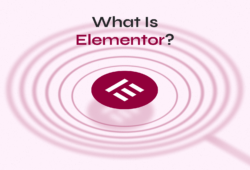


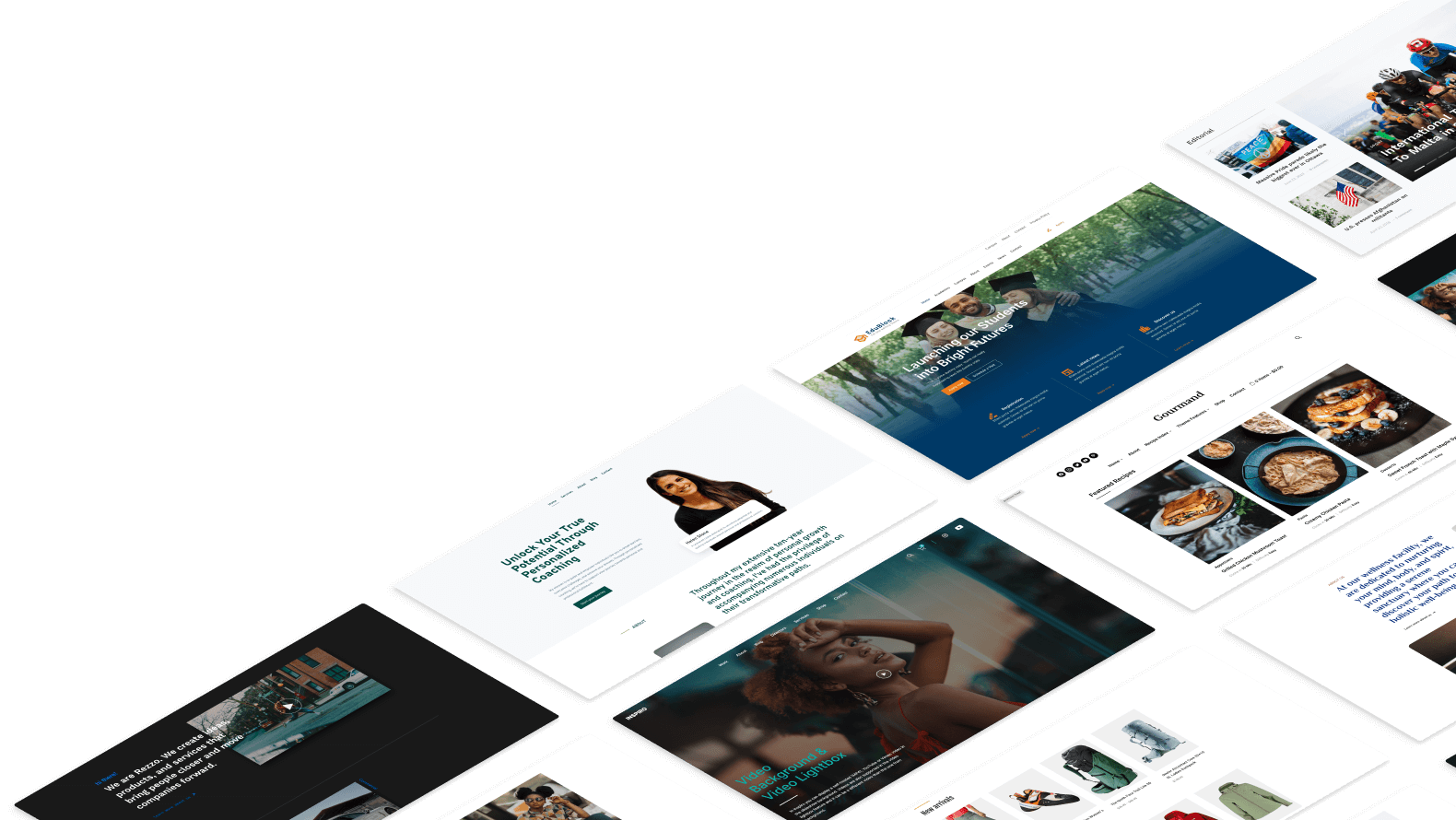
February 2, 2017 9:45 pm
NIce post – have you considered open sourcing ZOOM now that it’s discontinued?
I’d love to know more about this comment “We proceeded with what we thought was the best way to approach a page builder, but it differed from everyone else’s perception”
I definitely think that focusing on standards/integration with WordPress could be the key to winning over developer support (which tends to be negative at the moment)
February 3, 2017 10:37 am
One of the problems we experienced was the need for constant updates, so there wouldn’t be much value from open sourcing ZOOM Builder, which is now out of date. Other plugins such Unyson would be much better if you want to look at open sourced code.
The comment on our approach differing is one of standards: we wanted something that could integrate smoothly, but that was very different to what other page buliders were pursuing at the time we were developing ZOOM Builder.
February 2, 2017 10:00 pm
Interesting article. I love ZOOM Builder than other builder.
February 3, 2017 6:56 am
Very nice article. Are you saying that “but without the page builder, the theme works perfectly.” you can turn off Unyson? It is a plugin?
February 3, 2017 10:29 am
Yes – Unyson is a separate (free) plugin and the theme works with or without it installed.
February 5, 2017 6:38 pm
im not a fan of page builders in fact I cant stand 99% of them, but Zoom was one i actuall found easy to use and like.
Im a dev myself, and even i thought most of the builders very confusing, etc.
Out of all the builders out there, I only maybe like 2 or 3 of them.
February 7, 2017 1:44 am
One thing often not mentioned when talking about page builders for any CMS is that page builders and frameworks like Unyson only add on top of the css grid stack that most themes already provide. This results in extra dependencies being loaded and can sometimes also conflict.
Not sure if your new themes that use Unyson provide some type of conditional to use Unyson’s grid when active but at least w/ Elementor a theme can borrow from and use it’s css grid stack conditionally and then if Elementor is installed and active it uses the plugin’s css stack instead to keep things as lean as possible. (see https://github.com/pojome/elementor/issues/1137 on how to do this in your own themes)
February 7, 2017 3:58 pm
With over 150,000 sold installations and growing fast, WPBeaverBuilder (WPBB – http://www.wpbeaverbuilder.com ) is by far the best page builder and widely accepted. It has its own set of independently developed plugins for BeaverBuilder as well. Customer support is outstanding as well. I am not selling it.
I have been a beta tester from the get-go and watched this plugin grow. It is fast does not slow down page delivery (as tested using https://gtmetrix.com/), Comes with lots of modules and added plugins have another set of included modules as well. With WPBB and Ultimate Addons for WPBB you have over 50 modules with a huge array of controls over each one, so many, that it just takes a while to get used to all the options for design and special effects.
It is offers up real time display of what you are doing without stepping in and out of the plugin to see what you did. It works with any theme but best to include their theme and let it go at that.
Reason being that no need to spend more money on themes. If a theme includes some functionality then WPBB probably includes that already. Every page is designed as an independent design and all design takes place in the WPBB design plugin with only some inherited stuff from their theme which can be overridden on a page by page basis as you go if you want.
No need for a wire-frame framework as you create this page-by-page as you go with all the change-it options you could want. Good for early-skilled people, but best for developers as you learn ONE theme (and its options… WPBB’s theme) and ONE page design plugin with total control over everything on the page. From there you can do anything, return to it 6 to 9 months later and know what you did and why without child themes, different theme’s interfaces and all that. And if you want some snazzy slider from someone else, that is fine, insert their short code and use it in addition to WPBB.
It’s done. May as well enjoy it as it is only getting better. You may focus on WPBB plugin to add design functionalities if you. Otherwise no need to reinvent the wheel.
…
February 14, 2017 10:26 am
Hey Alex,
Thanks for mentioning Elementor in the post. I am sure it wasn’t an easy decision to drop the page builder you developed after spending so much time on it.
March 9, 2017 11:13 pm
Thank you for your post very helpful
June 21, 2017 3:23 pm
Thanks to WordPress users who have been really useful and knowledgeable content.
June 2, 2018 1:20 pm
Thank you so much. This article is so helpful.
June 18, 2018 5:54 am
Great post Alex! We struggled with the idea of creating a page builder at Organic Themes for years, for many of the same reasons. We’re a small team as well.
Ultimately, we decided to rethink the problem, and work within the confines of WordPress, rather than bolting something on top of it as you mentioned. So, we utilized the native WordPress customizer and custom widgets to achieve our goal. We think it’s a pretty clever and fast way to build pages using an entirely familiar interface. It’s been getting great reviews as well, https://wordpress.org/plugins/organic-customizer-widgets/
September 21, 2018 11:31 am
Now that wordpress design is easy to make, it’s a very good news for beginners.