FLASH SALE Get 10% OFF everything using the coupon code: FLASH10 View Pricing Plans →
Regenerate Thumbnails allows you to regenerate the thumbnails for your Featured Images. This is handy if you’ve changed to a theme with different featured post image dimensions.
Is your WordPress theme not working how you want it? WPZOOM themes don’t experience problems with stretched images, plus they’re easily customizable, well supported and responsive. Switch to a WordPress theme that works.
TIP: If you have many images uploaded in your Media Library, we recommend you to choose the 2nd option to regenerate thumbnails only for the Featured Images
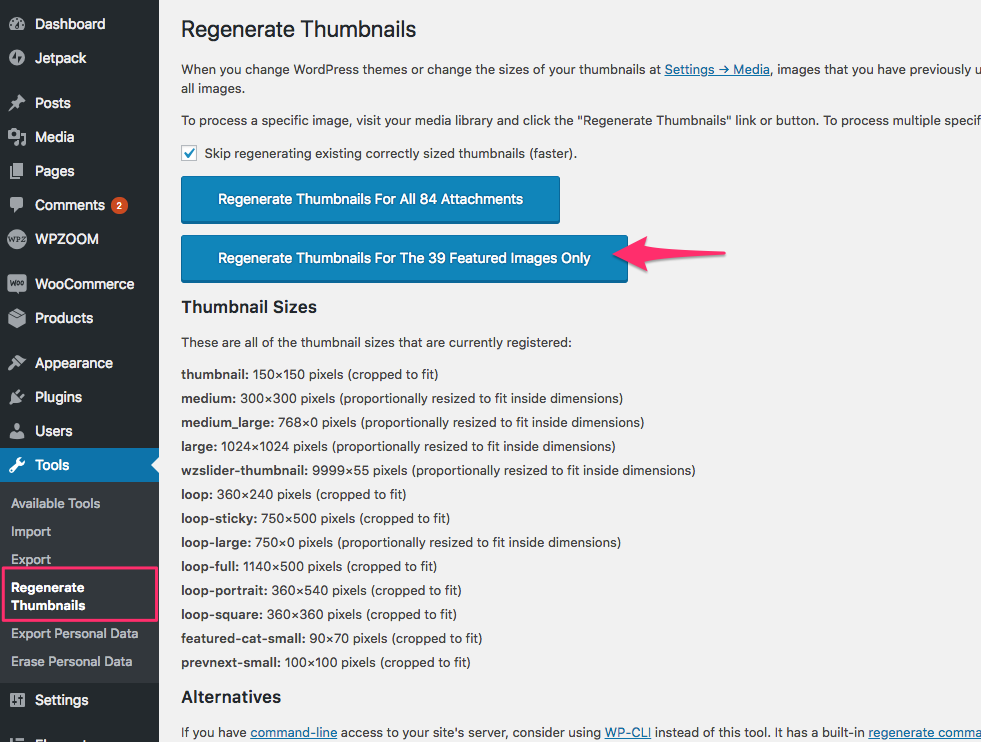
Still have problems with images even after regenerating thumbnails? Make sure that your posts or pages have a Featured Image assigned.
If you need more options or to regenerate only specific image sizes, check out Simple Image Sizes plugin.