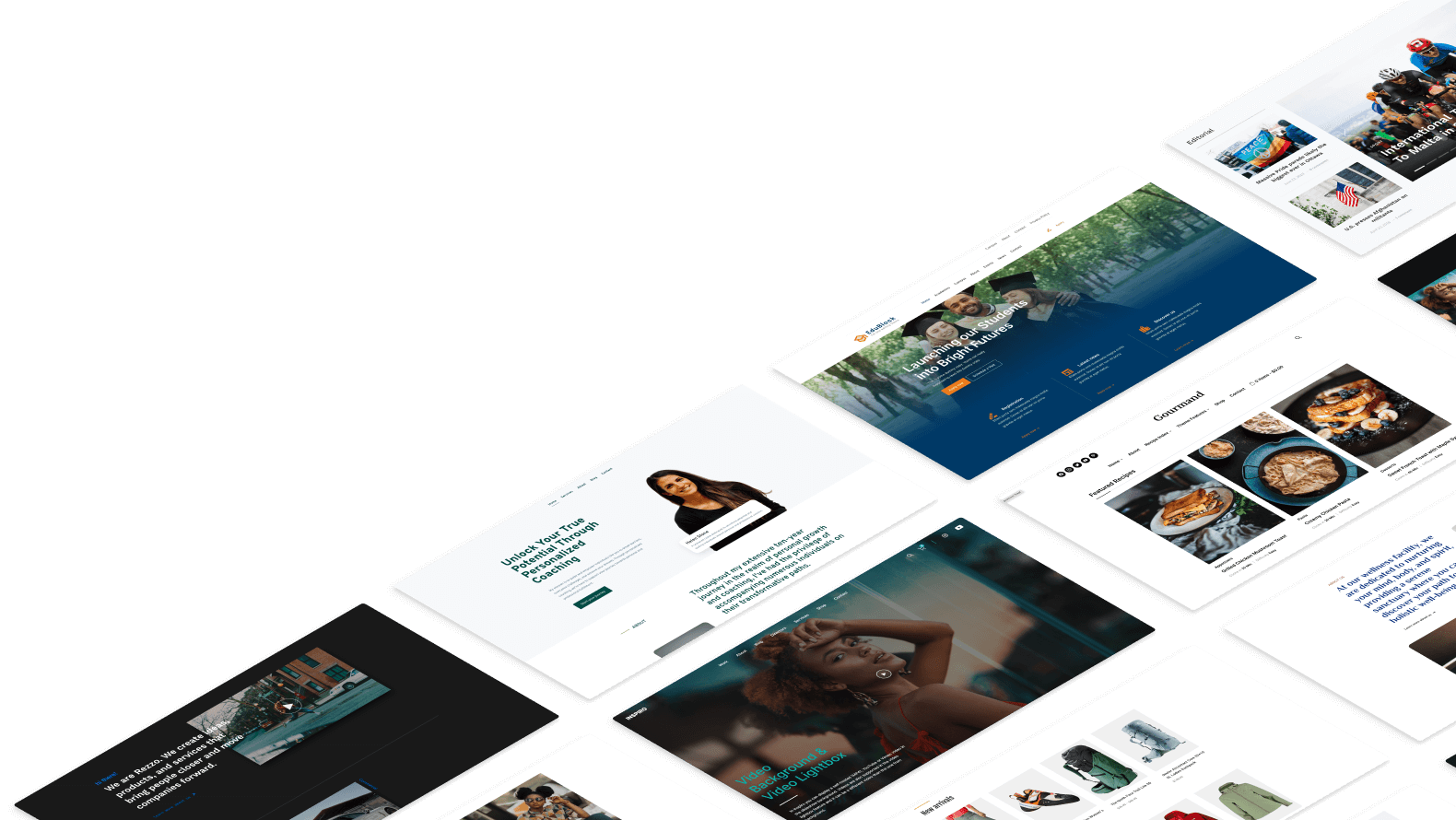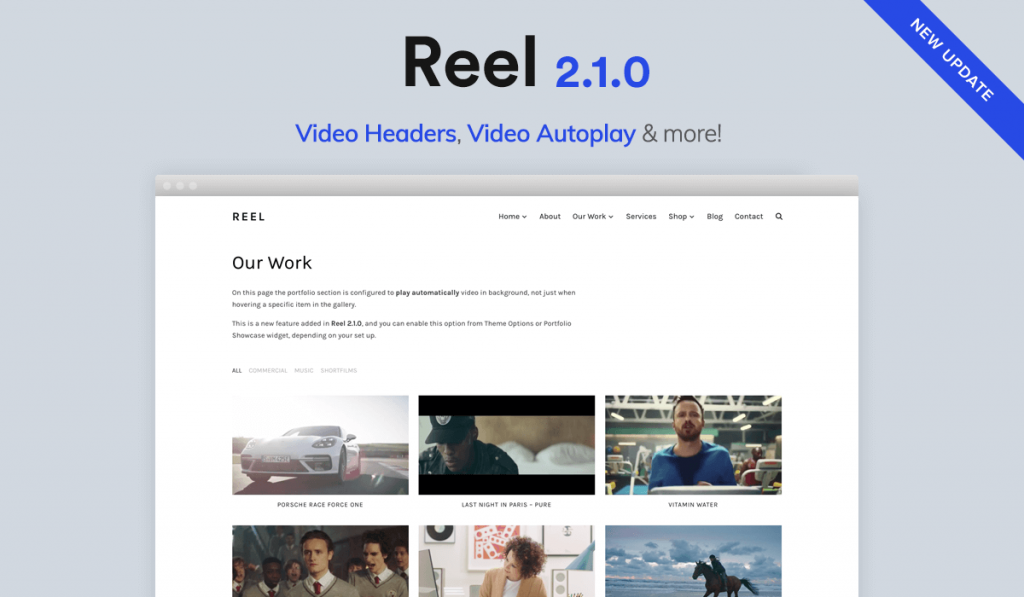
In case you missed the news, we’ve recently released a big update for our Reel theme.
Reel 2.1 comes with many new features for video creators but also brings new customization options making the theme more versatile for every user.
What’s new in Reel 2.1.0:
- Video Background in Header for Portfolio Posts
- Automatic Video on Hover from YouTube & Vimeo videos using GIPHY API
- Video Autoplay in Portfolio
- Improvements & New Options in the Customizer
YouTube & Vimeo support for video on hover
Thanks to a new GIPHY integration that we’ve added to our framework, it’s now possible to use a YouTube or Vimeo link for the video shown on hover in the portfolio.
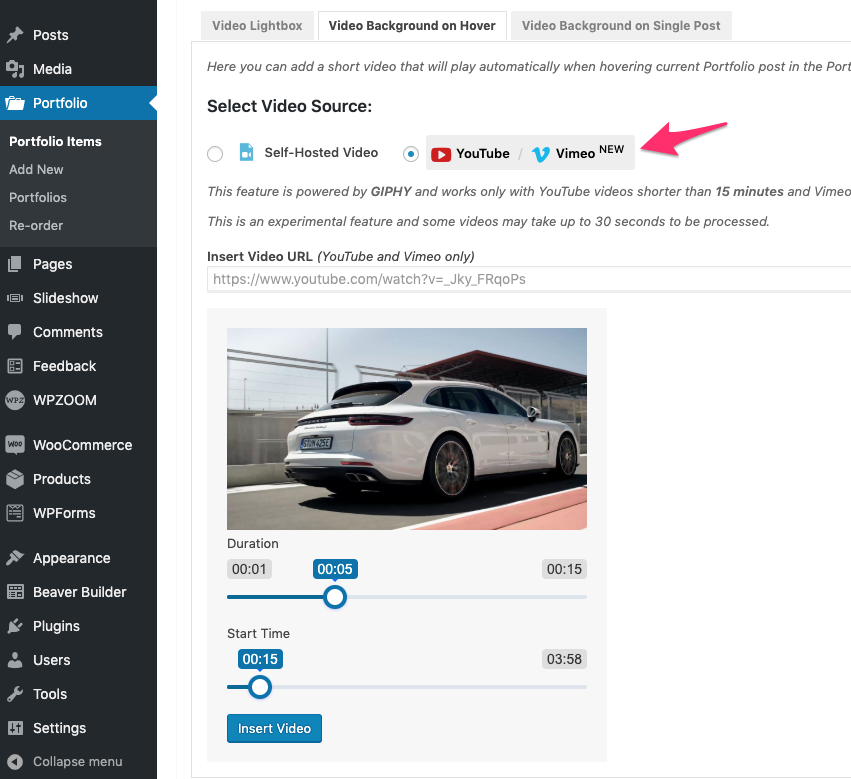
This feature will save you a lot of time, as until now it supported only self-hosted videos, meaning that you had to manually prepare and optimize the MP4 file. Well, now everything is done automatically for you.
You can even adjust the duration and the start point for each video.
If you’re planning to use this feature on your website, make sure to check this support article, as there are some important things you should know before using it.
I’ve also recorded a video in which I’m showing how to use this feature in our Inspiro theme, but the instructions are identical for Reel too:
Video Headers in Portfolio Posts
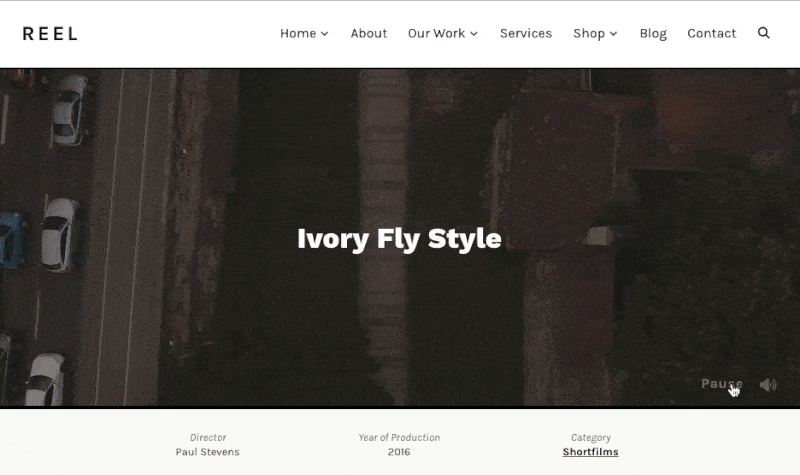
With the new Reel 2.1 update, the theme became even more powerful for video creators.
We’ve added new options in the Video Settings from Portfolio posts so you can customize the header area with a background video.

This feature works great with self-hosted videos as well as YouTube and Vimeo videos.
You can view here a live example of a post with a video header.
Autoplay Video Background in Portfolio
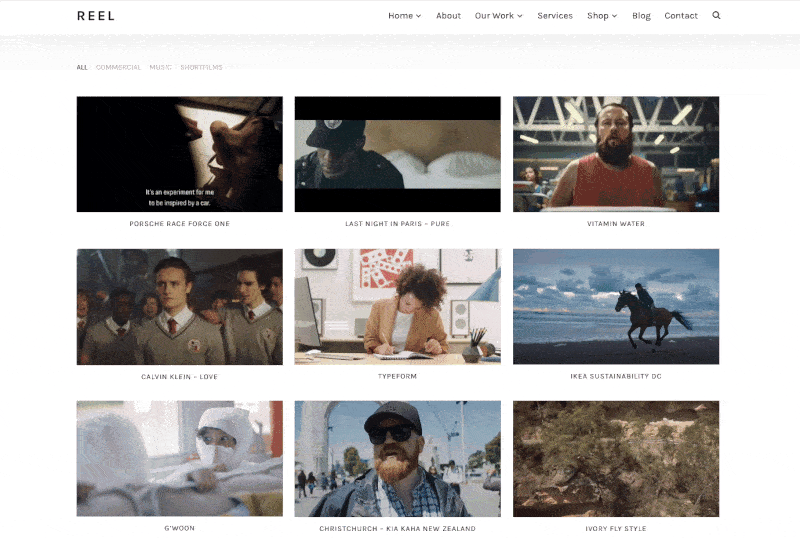
Another feature that has been requested by many customers was to add an option that would make all videos in the portfolio to play continuously.
Since the new version includes an easy option to add background videos from YouTube and Vimeo, we’ve decided also to make it possible to have all videos play at the same time. All videos generated using the GIPHY API are very small and well optimized, so you can enable this option without worrying that it will slow down your website.
The new option can be enabled in the Portfolio Showcase widget or in the Theme Options page, depending on your setup and the location where you need it:

Enough with the video features! Let’s take a look now at other changes in the new update.
Responsive Typography Options

As you can see from the image above, there are several new options available to customize the fonts in the theme.
Now you can customize the font size for all available typography options on 3 devices separately: Desktop, Tablets and Mobiles. This means that you have more control and can adjust the font size much easier.
But that’s not all that’s new in the Customizer. We’ve also added new options to fonts, like letter-spacing and also an option to sync the body font to all font options from the theme.
The new update also includes new color and font options in the Customizer, so you can customize even more details, especially in the menu and the homepage slider.
The new update is available for all existing customers, and if you have already activated your license key and enabled 1-click theme updates, head over to your WordPress Dashboard and update your theme.
Check more information about Reel 2.1.0 theme or take a look at the live demo.
Let us know if this update meets your expectations and what are your plans with Reel in the comments section!