FLASH SALE Get 10% OFF everything using the coupon code: FLASH10 View Pricing Plans →

Inspiro PRO is a newer version of our Inspiro Premium theme. The main difference is the design and included demos.
Inspiro PRO includes Elementor integration. Everything you see in the demo of the PRO version is achievable using the free version of Elementor and our free plugin called Elementor Addons by WPZOOM
Inspiro PRO doesn’t require Elementor PRO, but we highly recommend purchasing it. The price starts from $59 and you receive a lot of features.
Yes! Installing and activating the new PRO version on an existing site with Inspiro Premium will not affect anything on your website.
The design will get a new modern look, but the content on pages will not be affected.
The default Eccentric design in Inspiro PRO theme features a dark scheme, so it’s possible that some dark text will not be visible on pages. You can fix it by manually editing affected pages and change the color of the text in your page builder, or you can change the Theme Design in Customizer to Offbeat, which features a light scheme.
You can continue using Beaver Builder with Inspiro PRO or manually convert existing pages in Elementor.
There is no automatic way to convert all pages created using Beaver Builder to Elementor, but we’ve made sure to make all templates from the demo available in both builders. In the latest version of Elementor Addons by WPZOOM you will find that all templates that once were available in Beaver Builder now are also available to be imported in Elementor:
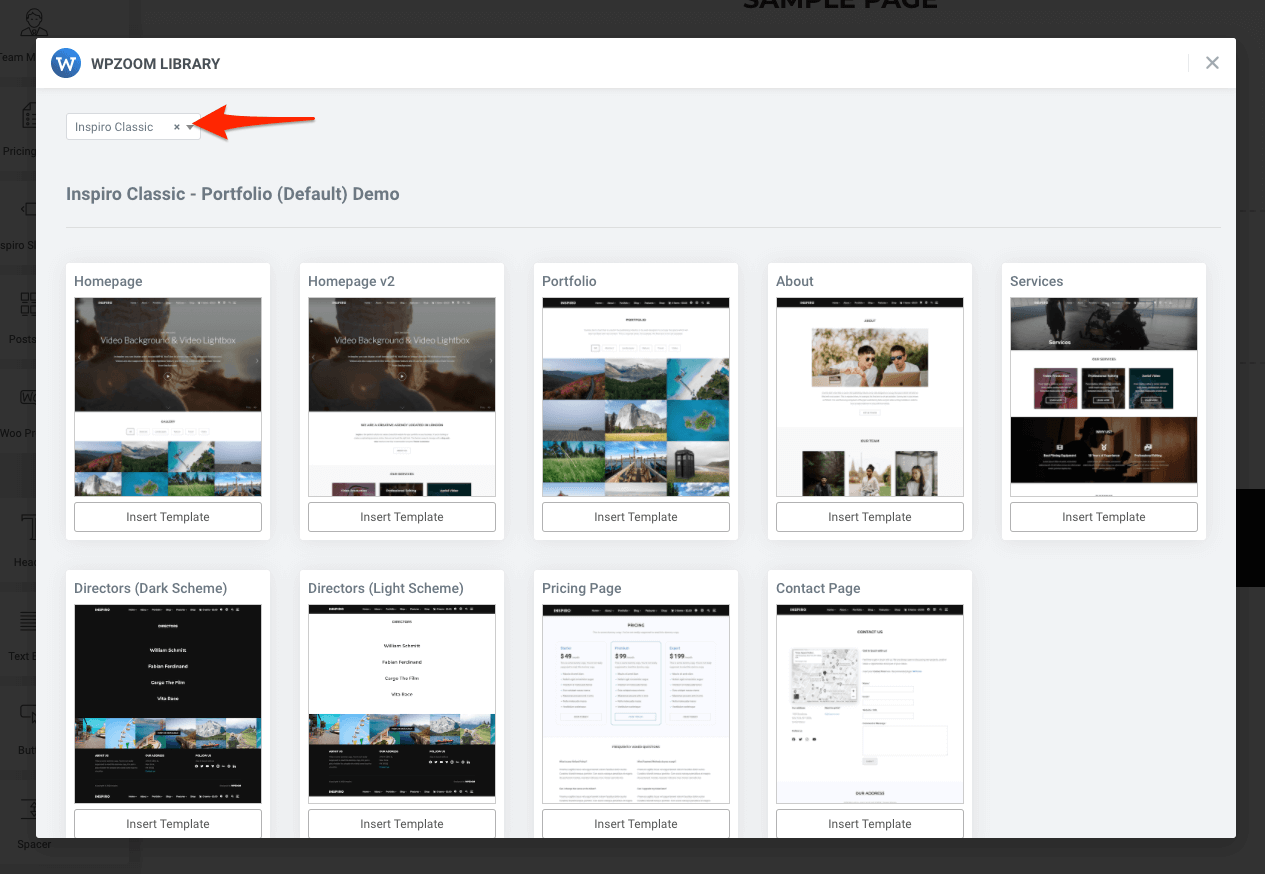
Inspiro PRO includes many pre-built designs for pages such as About, Services, Contact, so you can easily load a new design and then replace the text with your details.
In order to switch to Elementor from Beaver Builder, you simply need to edit a Page and then click on the button Edit with Elementor:
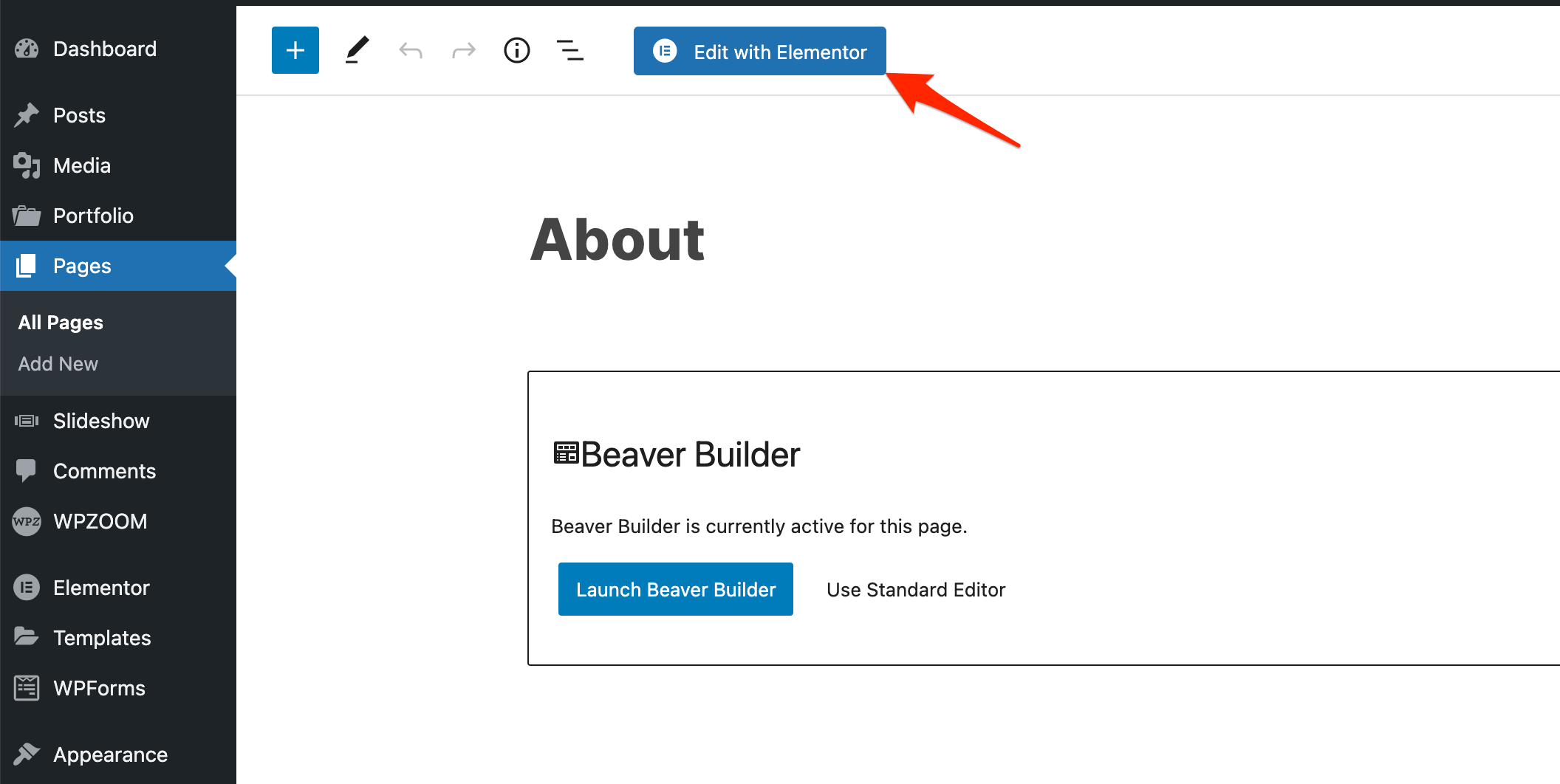
The existing content from that page will be wrapped in a simple Text Widget.
If you have installed and activated Elementor Addons by WPZOOM plugin, then you will see a W icon at the bottom:

When you click on that icon, a popup with all available templates in Inspiro PRO theme will appear. You can easily now insert any layout you want in your page:
