FLASH SALE Get 10% OFF everything using the coupon code: FLASH10 View Pricing Plans →
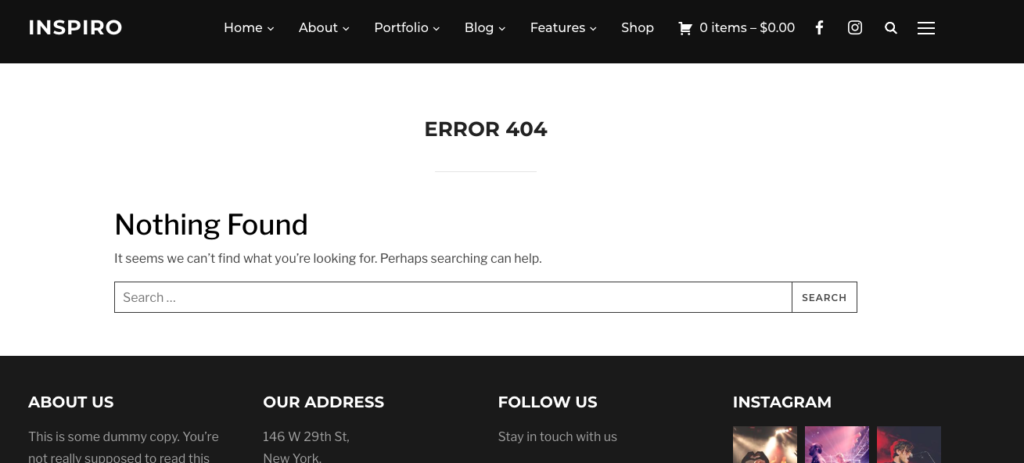
Many times after installing a new plugin, it’s possible that some pages or posts will return 404 Errors when viewing Custom Post Types like Portfolio.
Most of the times the problem can be fixed very easily, simply by accessing the Settings > Permalinks page in your WordPress Dashboard. No other action is needed, but if this doesn’t fixed the problem, then carefully check your active permalinks structure, or try to check if pages work when selecting the default structure.
If the above solution is not working for you, and you still get 404 Errors, please make sure that you are not using other plugins that register Portfolio posts on your WordPress site.
Usually, the following plugins create conflicts:
Jetpack – this plugin also includes a feature that can register a Portfolio post type in your WordPress site, so you need to disable it from Jetpack Settings, by searching for “Portfolio”.
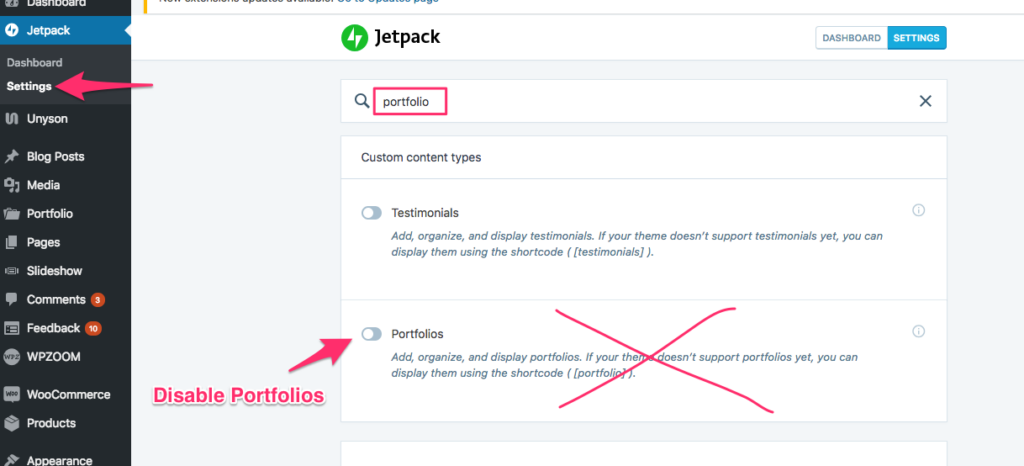
If you still have trouble with 404 Errors in any of our products, please get in touch with our Support Team, and we’ll help you to fix them.